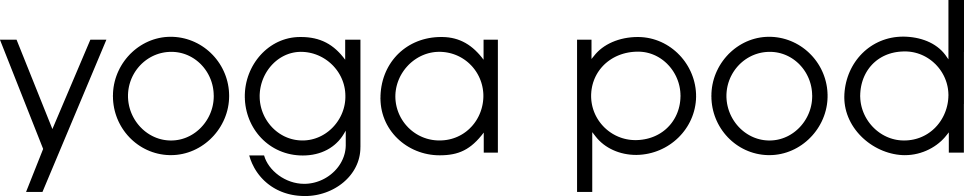$30 for 30 Unlimited Days Start Your Journey Today
Practice for just $1 per day. No contracts. No strings attached.
New Student FAQ
-
For the best booking experience and exclusive offers, download our Yoga Pod 2.0 app for Apple or Android.
-
You will be prompted to complete your profile with your personal information. Billing information is required at both locations independently to book.
-
Tap "Book" in the bottom bar of your app. Use the filters button at the top right to select your location preferences. Hit "See Classes" at the bottom. Click "Book" to the right of the class you would like to attend. Click "Choose a Package" and select "$30 for 30 Days" for no strings attached 30 consecutive days of Yoga Pod classes at both studio locations. If you have not already stored your billing information, you will be prompted to do so here.
-
Billing information is required on file at both studio locations to book any class due to our late cancel and no show penalties.
-
Buy today! The clock does not start on your 30 consecutive days until after your 1st visit into the studio.
-
Verify the location of your class in your app. Below your class name, you will see either "Gainesville SW" or "Gainesville NW". Both studios have ample parking, but we recommend you leave 10 minutes earlier than you think you need to in case you hit unexpected traffic on the way in, so you don't have to rush to relaxation.
-
Hydrate at least 2 hours before class. Eat something light if you are able, maybe a piece of fruit with nut butter, a few eggs, a salad, or a protein bar/shake. Relax, try a soft smile, and a few deep breaths. It was all of our first time once. You don't need to be nervous, our community is going to welcome you with open arms and a warm smile.
-
Please wear athletic attire of any sort. A mat length towel is required for all HOT classes for the safety of our staff. Bring a water bottle, a yoga and/or shower towel, your phone with your Yoga Pod 2.0 app downloaded, and your yoga mat, if you have one.
-
Arrive at the studio 15 minutes prior to class start time. Get your Yoga Pod 2.0 app ready for check in, tap the icon in the top right corner of your home screen to view your scan tag to use for check in. Meet your teacher, notify them of any injuries, and get a tour through the studio space. Leave your belongings in the cubbies outside the room or in our full service locker room. Locks are available at the front desk for use, just leave us your keys or an ID to remember to bring it back after class. Just outside the room, you will see signage with the class style, teacher name, and props needed for class. Props are located in the hallways and closets. All mat spots are taped on the floor for you to easily navigate to your preferred space. Roll out your mat, grab your props, towel, and water bottle and settle in.
-
Your first yoga mat rental is complimentary. Mat/shower towel is required for all HOT classes, and is not complimentary.
Rental fees:
Rental mat $5 -Member mat $3 -Rental mat towel $5 -Member mat towel $3 -Rental hand towel $4 -Member hand towel $3 -Rental shower towel $4 -Member shower towel $3
-
If you are pre-registered for class, and you do not cancel at least 8 hours prior to class start time, you will be charged a $10 late cancel fee.
If you are pre-registered for a class, and you do not come to class, you will be charged a $20 no show fee.
There is a one time forgiveness on both policies because sometimes you oversleep your alarm or hit Archer traffic. We get it. And we got you. Just once though.
There are no late cancel or no show fees for Live Stream classes. All penalties apply to free classes.
Head over to our FAQ page for an extensive policy overview.
-
Ensure you have our Yoga Pod 2.0 app and your MBO profile set up to receive all text and email notifications. Waitlisted students should plan to attend class and check the app or text the studio in the case of questions about registration.
Outside the 8 hour window, you will be added to the roster in order of your number on the waitlist and sent a confirmation email. MBO will not send a text to notify you. You will still have the option to early cancel outside the 8 hour window, so set a reminder to check if you have been added to the class. When added to class from the waitlist, late cancel and no show policies apply. This includes if you register for multiple waitlists and get into multiple classes, regardless of whether you are added inside or outside of the 8 hour window. When added to class from the waitlist, late cancel and no show policies apply, regardless of whether you are added inside or outside of the 8 hour window; even if that happens overnight.
Inside 8 hours, open mat spots are 1st come 1st serve. If you are on the waitlist inside the 8 hour window you will receive a text notification from the Yoga Pod 2.0 app that a spot in class is available. You must open your app and secure your spot as they are 1st come 1st serve. If your app says “Pending,” the open spot has already been claimed by another student.
-
Yes. Our full service locker rooms have showers including shampoo, conditioner, and body wash. We have brushes, hair dryers, Q-tips and more to accommodate your pre and post-work yoga and fitness routine. Bring your own towel or rent one at the front desk.